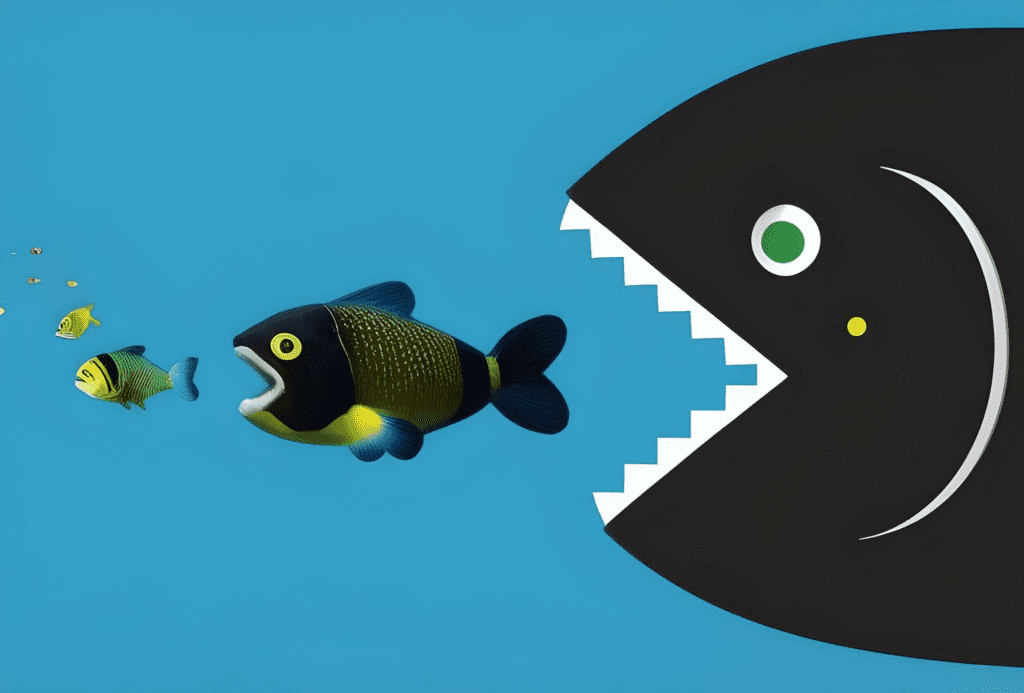Keyword cannibalisation.
The term may sound overly dramatic, but the reality is that if your site is experiencing it, your SEO will be less, or even completely, ineffective.
In this post, we’ll look at what keyword cannibalisation is, what causes it, how to spot it – and how to fix it.
What is keyword cannibalisation?
In short, keyword cannibalisation is when two or more pages on your site (unintentionally) compete for the rankings against the same keyword(s) in Google Search Engine Results Pages (SERPs).
Your pages literally eat up their own rankings – resulting in increased competition in rankings, lower click-through rates and less cumulative authority. Worst of all, this is directly attributable to less traffic and sales.
How does keyword cannibalisation happen?
Keyword cannibalisation can occur when:
- Different pages are optimised for similar keywords with the same search intent
- Sites over-publish content in certain niches
- Updated content is published without redirecting or retiring old versions
How to spot keyword cannibalisation
Your site may be suffering from cannibalisation if:
- Your rankings have become volatile
- Different pages rank for the same terms at different times
- Your conversions rise and fall
- “Site:” operator for domain, along with target keyword, brings up numerous results
- Pages flitter in and out of the index against certain queries
Your rankings have become volatile
If you are tracking your rankings for core terms over time, you may find that your positions rapidly start moving up and down in a volatile manner for one or more specific keywords.
If this is the case, it is likely that you have multiple pages trying to rank for this keyword, and confused search engines are struggling to score your page appropriately.
Different pages rank for the same terms at different times
In your rank tracking software, you might notice multiple pages ranking in different positions for your target keywords over the course of a month. This is a sure-fire way to conclude that you’re cannibalising your own efforts.
Your conversions rise and fall
When pages aren’t consistently ranking in the right places, conversions suffer. With Google displaying different pages at different times, conversions rise and fall too.
“Site:” operator for your domain, along with target keyword, brings up numerous results
Using the search operator “site:” in Google will bring up only results from your own domain, rank ordered against a chosen query.
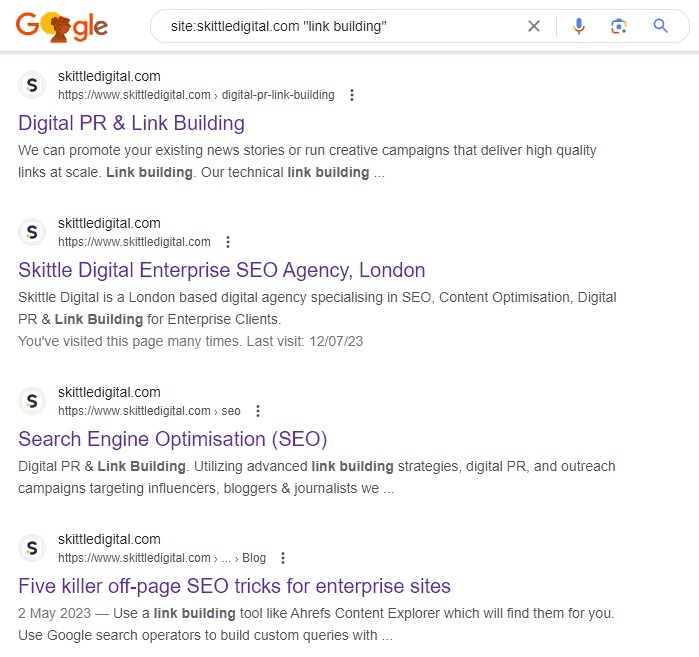
When you use this operator, if you notice multiple pages Google is indexing against your chosen terms, you probably have a cannibalisation issue – especially if the page you were expecting to rank isn’t at the top of the list!
Pages flitter in and out of the index against certain queries
When Google is faced with keyword cannibalisation, the pages it wants to rank will swap out amongst each other when the index updates.
This is most easily visualised using Search Console with the Performance report set to Av. Rankings and a filter applied to the specific keyword and page you’re worried about:
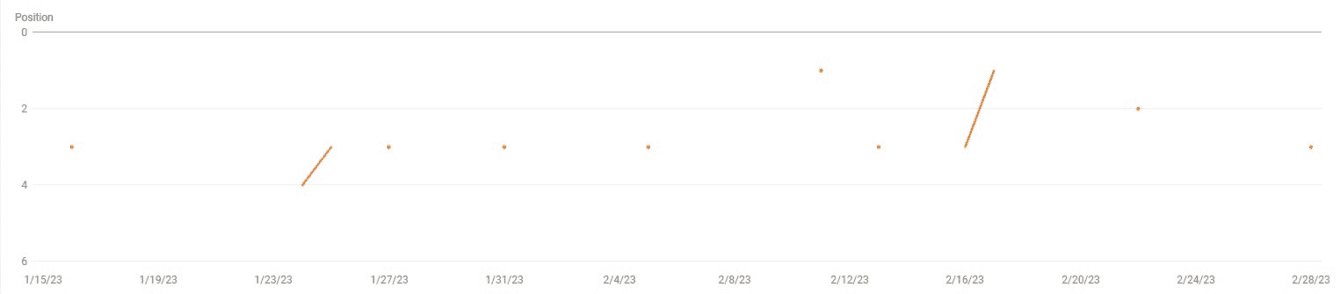
The broken orange line represents our target page jumping in and out of the index, temporarily replaced by another one of our results in between.
How to fix keyword cannibalisation
To fix keyword cannibalisation, follow these five steps:
- Conduct a content audit
- Address the offending pages
- Update your internal links
- Submit sitemaps
- Monitor the results
Conduct a content audit
Using the methods above, make a comprehensive list of offending pages and keywords where cannibalisation is taking place.
Address the offending pages
For each page, you’ll need to decide the best action, or combination of actions:
- Merge content with another page
- Redirect old URLs to new
- Delete page
- De-optimise content
- Noindex content
Update your internal links
Replace all internal links referencing deleted or redirected pages so they point directly to the correct URLs.
Submit sitemaps
Update and resubmit your sitemaps to Search Console to encourage speedy re-indexation.
Monitor the results
Continue tracking your rankings to keep an eye on your performance moving forward.
Experiencing keyword cannibalisation?
If you’re worried that your site is suffering from keyword cannibalisation, we can help. We can quickly ascertain which pages are targeting the same keywords and optimise your content to fix your falling rankings.
To get an overall picture of how your site is performing, free expert advice, resources, and a personalised action plan, book in for a Free Acquisitions Workshop today.